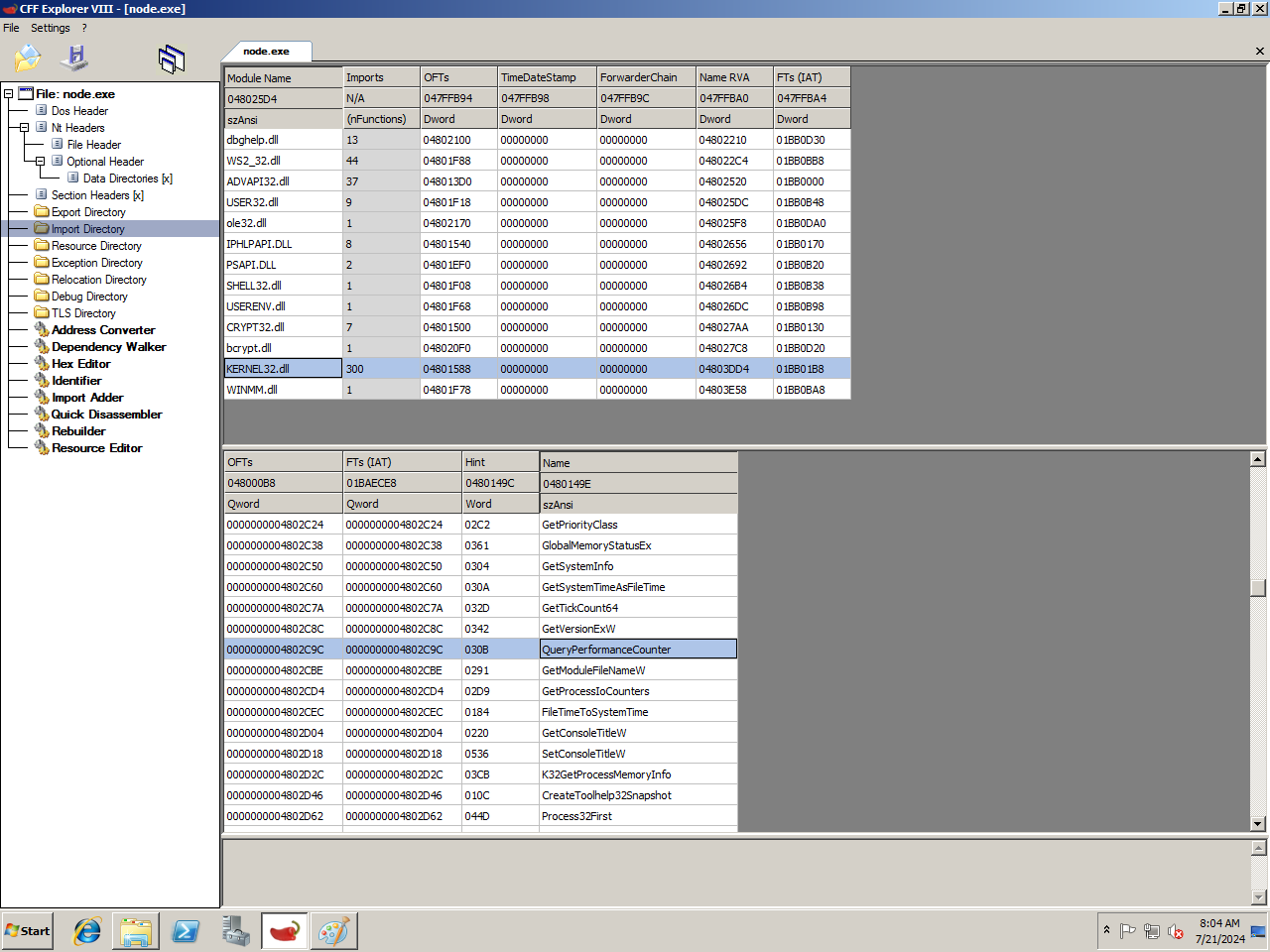686 B
686 B
Installation:
Step 1: Download your prefered build from this repository, I'll download nodejs 21 for this tutorial
Step 2: Extract your nodejs and rename the folder to "node32" if necesary, it's supposed to go into C: (CRUCIAL STEP!)
Step 3: Go into control panel, navigate to "System"
Step 4: Go into "Advanced system settings"
Step 5: After that, go into "Enviorment Variables"
Step 6: Add the following:
For copy pasting:
User variables:
Path, c:\node32
System variables:
NODE_SKIP_PLATFORM_CHECK, 1
NODE_PATH, c:\node32\node_modules
Step 7: Test it out